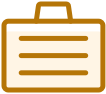See how to install and configure TaxSlayer Pro software to get your tax office set up.
New user training
TaxSlayer Pro has a series of support videos for your specific program to help you learn our software. We also offer quick start manuals. Simply choose cloud-based (Pro Web) or desktop (Pro Classic and Pro Premium) below to access our resources.